programming-GPTs
10. Appendix
10.1. More AI theory
10.1.1. Basic AI concepts
- Machine Learning
Machine learning is a branch of artificial intelligence that enables computers to learn from data and experience, without being explicitly programmed for every possible scenario. Machine learning can be used to solve complex problems that are hard to codify with rules, such as image recognition, natural language processing, or recommendation systems.
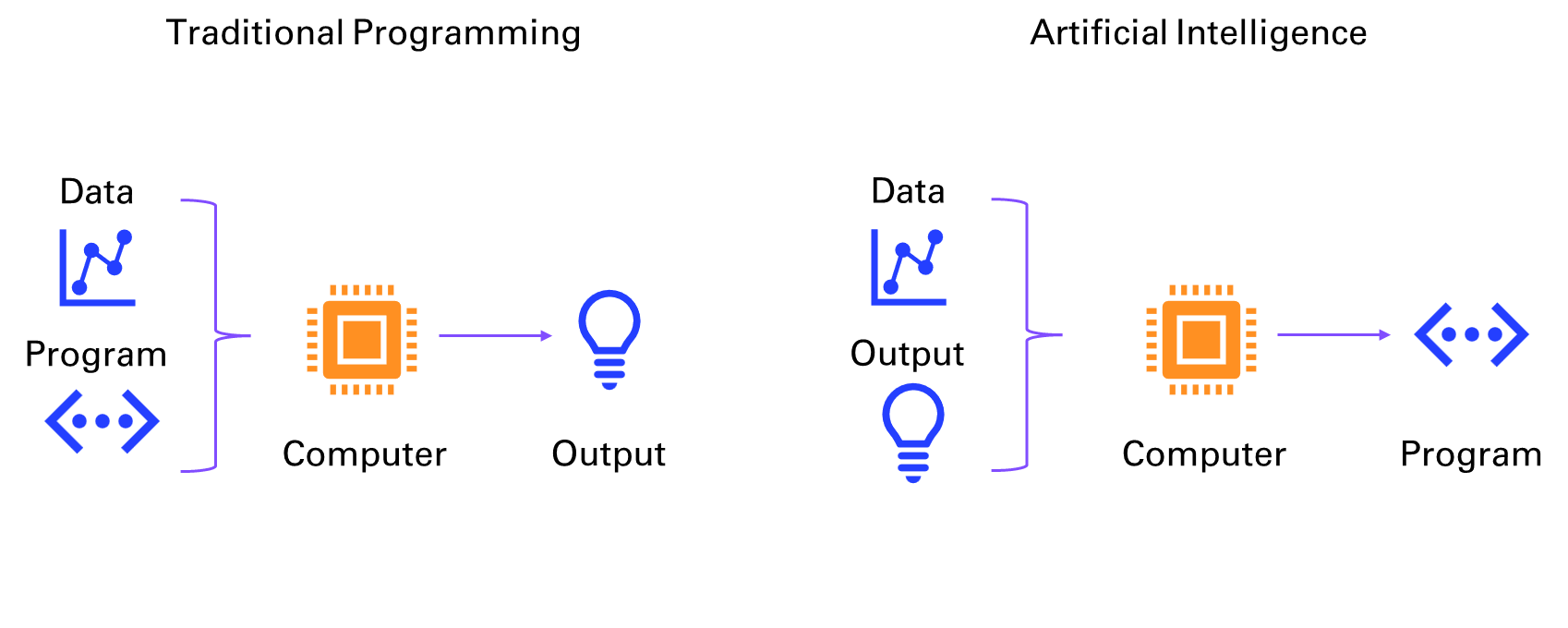
Machine learning can be broadly divided into two categories: supervised and unsupervised learning. Supervised learning is when the computer learns from labeled data, that is, data that has a known output or target. For example, in image recognition, the computer learns from images that are labeled with their corresponding categories, such as cat, dog, or car. The goal of supervised learning is to train the computer to predict the correct output for new data that it has not seen before.
Supervised learning can be further divided into two types: regression and classification. Regression is when the output is a continuous value, such as temperature, price, or speed. Classification is when the output is a discrete category, such as spam or not spam, positive or negative, or one of several classes.
Unsupervised learning is when the computer learns from unlabeled data, that is, data that has no known output or target. For example, in text analysis, the computer learns from documents that are not labeled with any topic or sentiment. The goal of unsupervised learning is to discover hidden patterns or structures in the data, such as clusters, outliers, or features.
Unsupervised learning can be mainly divided into two types: clustering and dimensionality reduction. Clustering is when the computer groups similar data points together based on some measure of similarity or distance, such as k-means, hierarchical clustering, or Gaussian mixture models. Dimensionality reduction is when the computer reduces the number of features or dimensions of the data, while preserving as much information as possible, such as principal component analysis, linear discriminant analysis, or autoencoders.
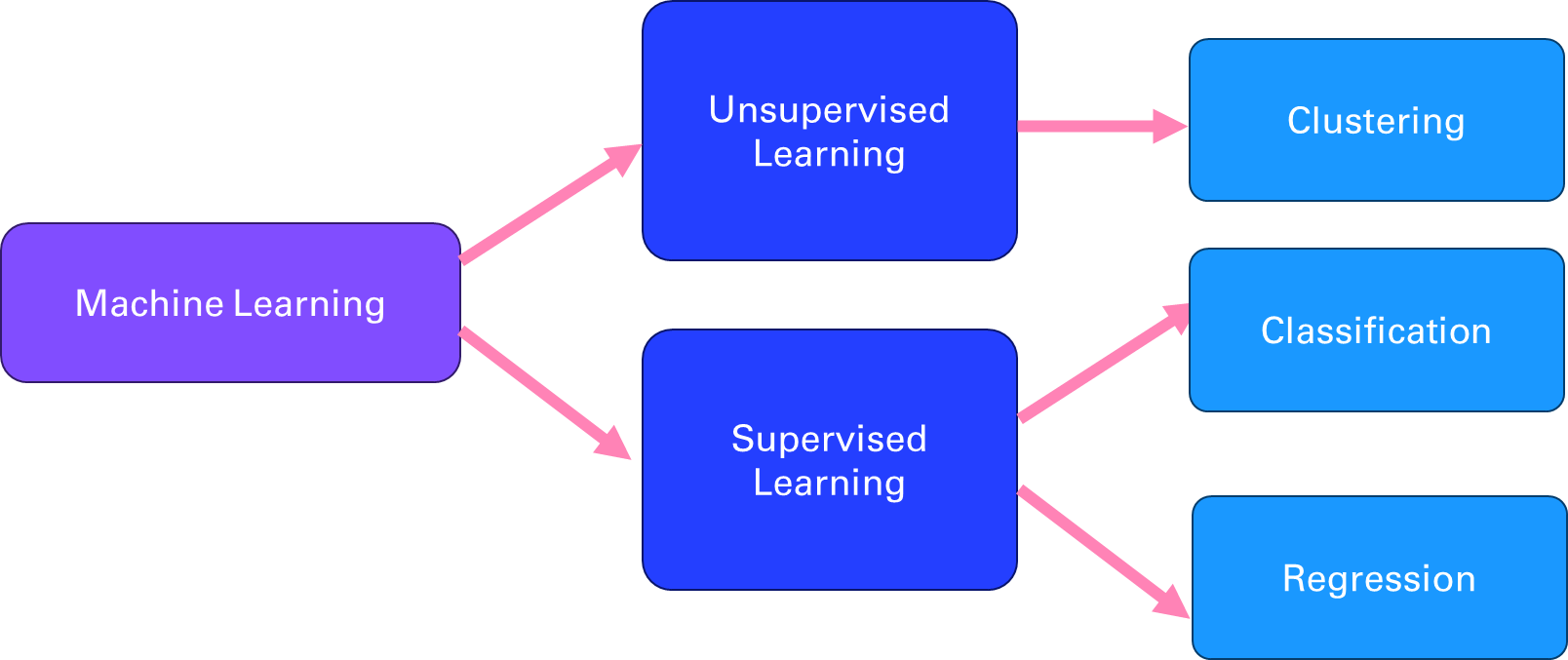
- Deep Learning
Deep learning is a branch of machine learning that uses neural networks with multiple layers to learn from data in a hierarchical manner. Neural networks are computational models that mimic the structure and function of biological neurons, which can process and transmit information through connections called synapses. Deep learning can handle complex and high-dimensional data, such as images, speech, or natural language, and perform tasks such as object recognition, speech recognition, natural language processing, or machine translation. Deep learning is inspired by the discoveries of neuroscience and cognitive science, and relies on advances in mathematical optimization, parallel computing, and big data.
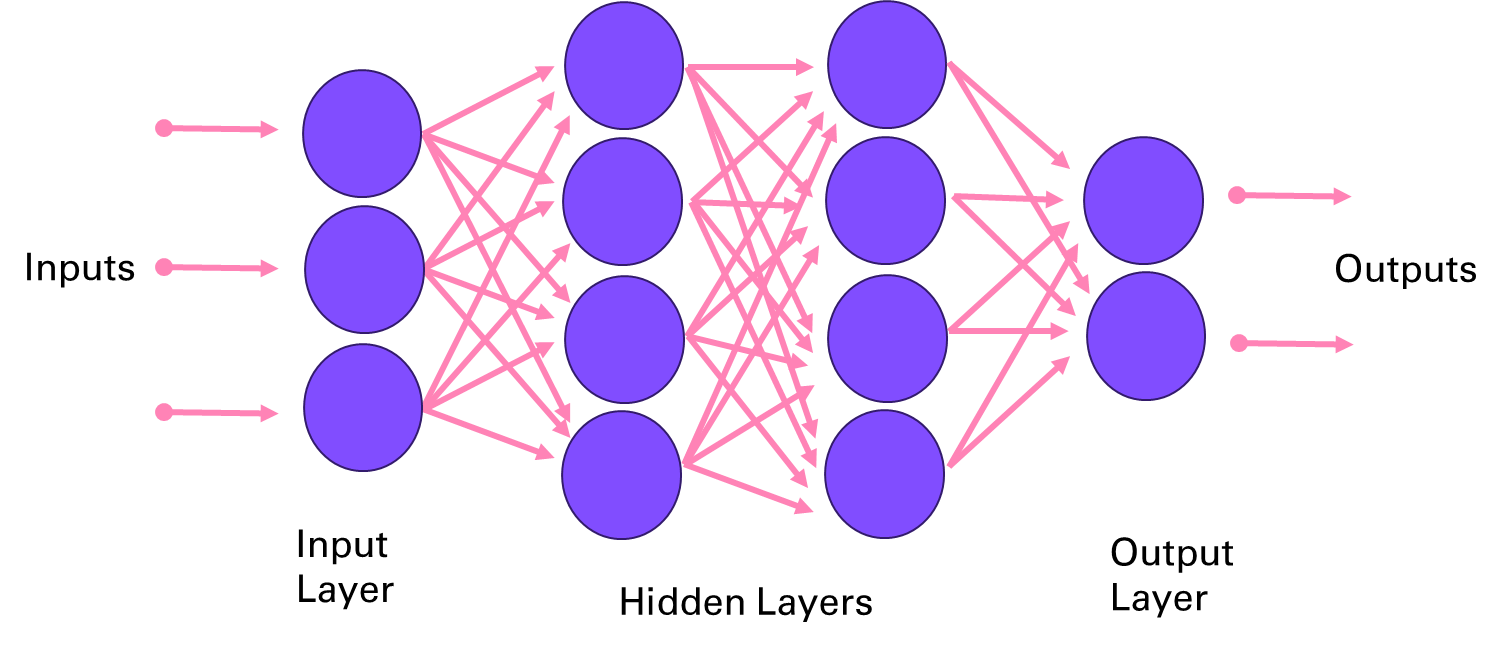
- Natural Language Processing
Natural language processing (NLP) is the field of artificial intelligence that deals with understanding and generating natural language, such as text or speech. NLP has many applications, such as question answering, sentiment analysis, machine translation, summarization, dialogue systems, information extraction, and more. NLP faces many challenges, such as ambiguity, variability, complexity, and diversity of natural language.
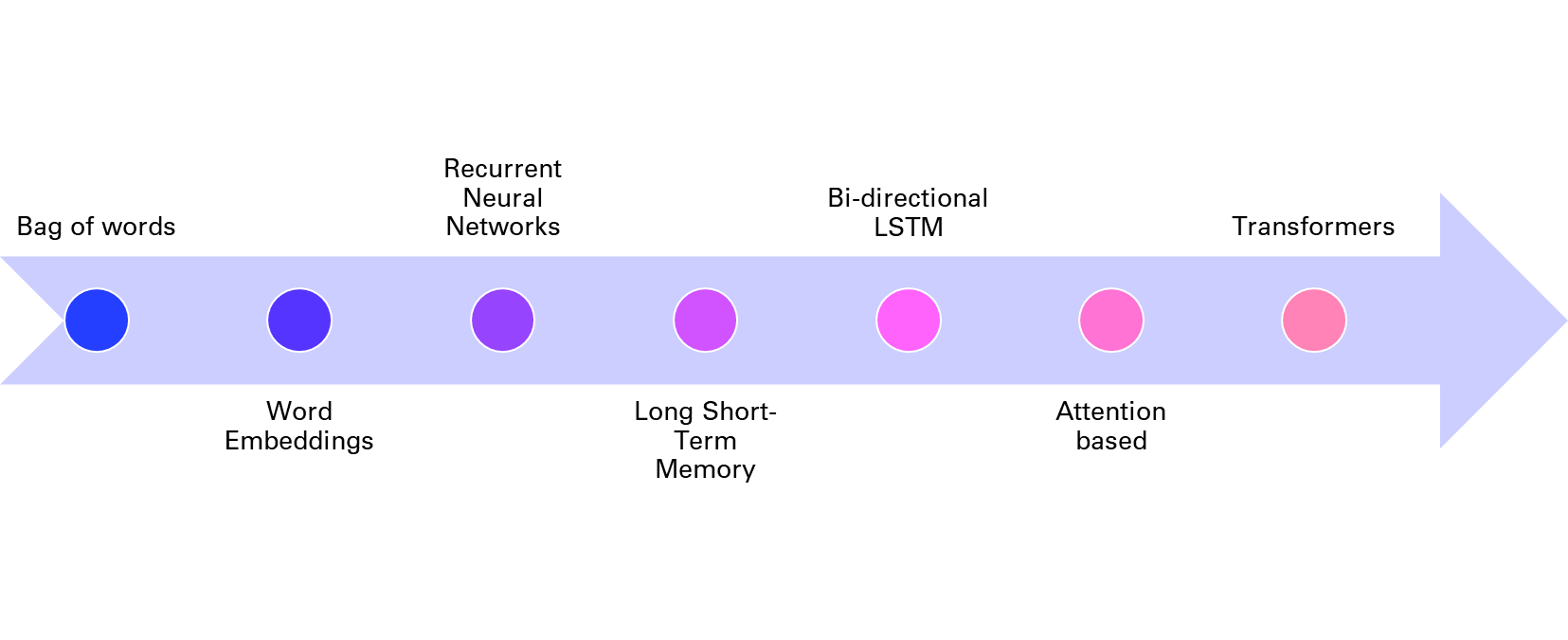
One of the key tasks in NLP is to represent natural language in a way that computers can understand and manipulate. Traditionally, this was done by using rule-based or statistical methods to extract features from words, such as their part-of-speech, syntactic structure, semantic role, or frequency. However, these methods often require a lot of human effort and domain knowledge and cannot capture the rich and dynamic nature of natural language.
To overcome these limitations, deep learning methods have been developed to learn distributed representations of natural language, also known as embeddings, from large amounts of data. As mentioned in chapter 4, embeddings are vectors that encode the meaning and usage of words or sentences in a low-dimensional space, and can be used as input or output for various NLP tasks. Embeddings can capture the semantic and syntactic similarities and relationships between words or sentences, and can also adapt to new domains and languages.
One of the first methods to learn word embeddings was the bag-of-words model, which represents a document as a vector of word frequencies, ignoring the order and context of words. The bag-of-words model is simple and efficient, but it suffers from sparsity, dimensionality, and lack of semantics. To address these issues, neural network models such as word2vec and GloVe were proposed to learn word embeddings from the co-occurrence patterns of words in large corpora, using techniques such as skip-gram and negative sampling. These models can learn more expressive and dense word embeddings, but they still treat words as independent units, ignoring their morphology and compositionality.
To account for the sequential and hierarchical structure of natural language, recurrent neural networks (RNNs) were introduced to learn sentence or document embeddings from word embeddings. RNNs are neural networks that process sequential data by maintaining a hidden state that captures the history of previous inputs. RNNs can learn long-term dependencies and generate variable-length outputs, making them suitable for tasks such as language modeling, machine translation, or text generation. However, RNNs also face some challenges, such as vanishing or exploding gradients, difficulty in parallelization, and sensitivity to noise.
To improve the performance and stability of RNNs, variants such as long short-term memory (LSTM) and gated recurrent unit (GRU) were developed to introduce gates that control the flow of information in the hidden state. These gates can learn to remember or forget relevant or irrelevant information over time, and can handle long-term dependencies better than vanilla RNNs. LSTM and GRU have achieved state-of-the-art results on many NLP tasks, such as machine translation, speech recognition, or sentiment analysis.
However, even LSTM and GRU have some limitations, such as the inability to model long-range dependencies beyond a fixed window, the sequential nature of computation that limits parallelization, and the lack of attention mechanisms that can focus on relevant parts of the input or output. To overcome these limitations, a new paradigm of neural network models was proposed, based on the concept of transformers. Transformers are neural networks that use attention mechanisms to learn the dependencies and relationships between words or sentences, without relying on recurrence or convolution. Attention mechanisms are functions that assign weights to different parts of the input or output, based on their relevance or similarity. Transformers can learn global and local dependencies, parallelize computation, and generate diverse and coherent outputs, making them suitable for tasks such as machine translation, text summarization, or natural language understanding. Transformers have achieved state-of-the-art results on many NLP benchmarks, such as GLUE, SQuAD, or WMT.
In summary, deep learning has revolutionized the field of natural language processing, by providing powerful and flexible methods to learn distributed representations of natural language, from words to sentences to documents.
10.1.2. Papers, papers, papers
Let’s take a drive through memory lane and look at the main research papers that made possible the innovations presented in this book.
This paper that is the same age as me introduced way back the potential of neural network for image processing, on the famous MNIST dataset
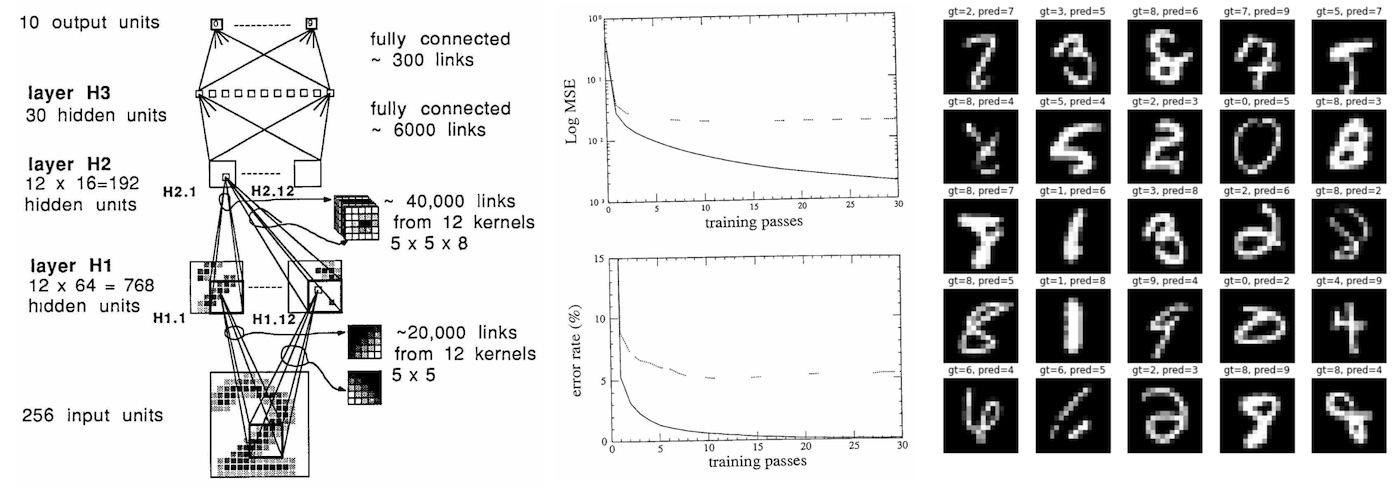
This paper introducing AlexNet marks a turning point in machine learning and is considered one of the most papers publication in computer vision, having spurred many more papers employing CNNs and GPUs to accelerate deep learning.
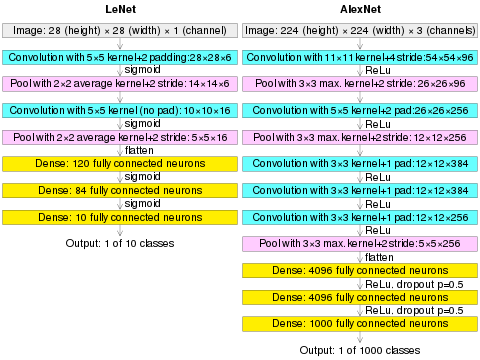
Already mentioned in the beginning of this book, this paper is foundational in the field of Natural Language Processing. It introduces the transformer architecture with the attention layer that will be used in every Large Language Model moving forward.
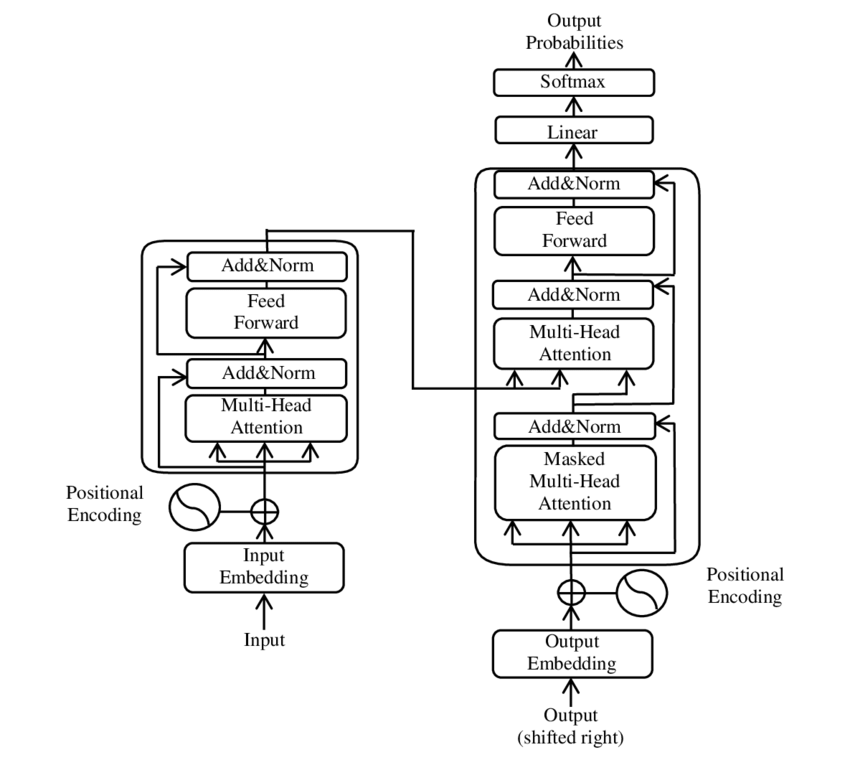
10.2. More on OpenAI
10.2.1. Managing your OpenAI usage and budget
To give you a sense of the cost of using the API, here is a view over the month of May, where I spend the most of my time writing this book and developing the associated GPTs.
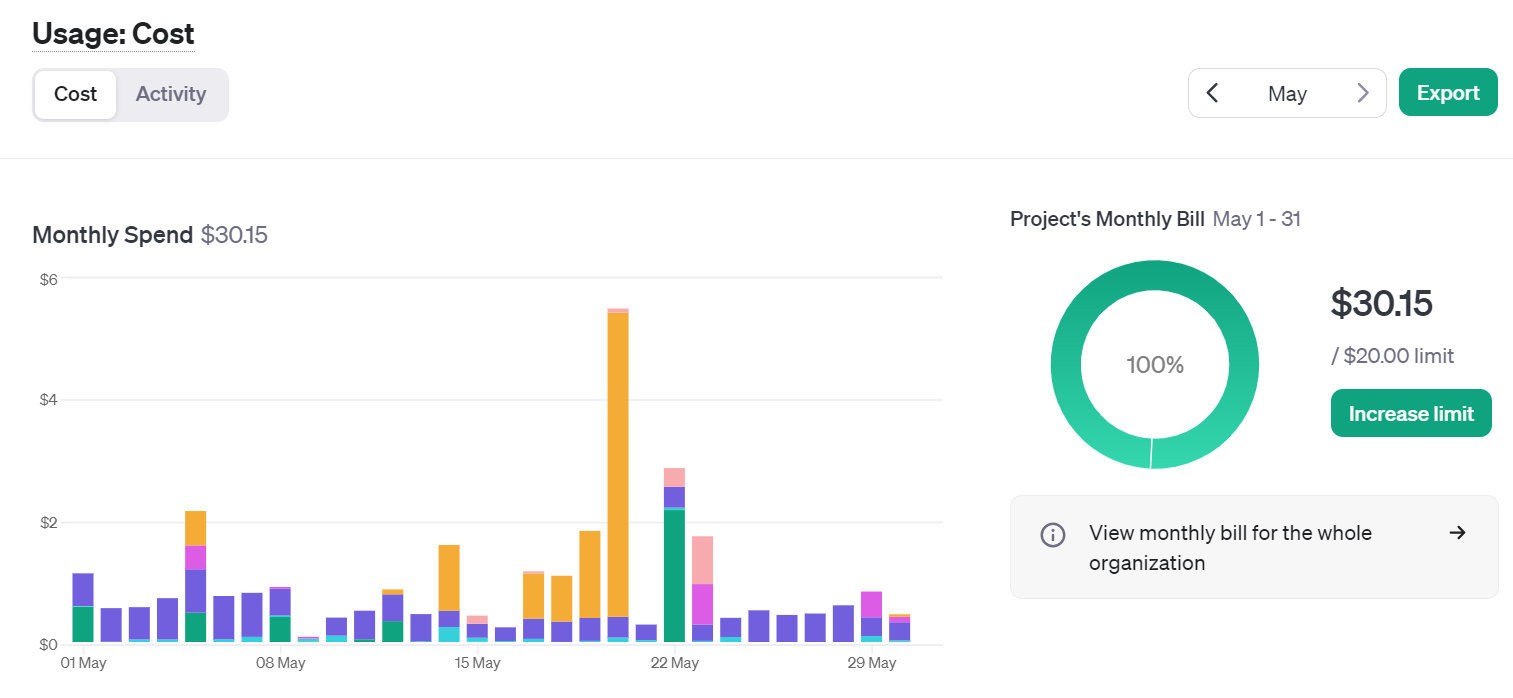
If you hover over the graphic, you can see the breakdown by service (image, audio, embeddings, …) or by model (3.5, 4o, …). The big spike mid-month was due to the Dall-E 3 service usage for over $5 on 1 day.
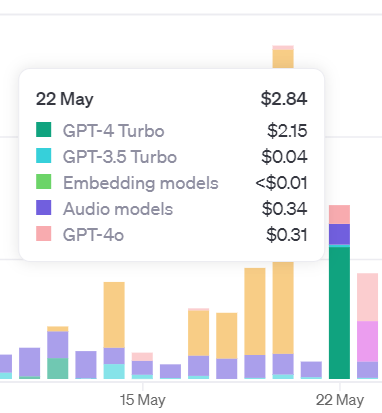
You can add email alerts and set budget limits to control your spending. As I started integrating more AI into my apps over the year, I ended up creating new keys for each project, and even distributing keys to friends and colleagues:
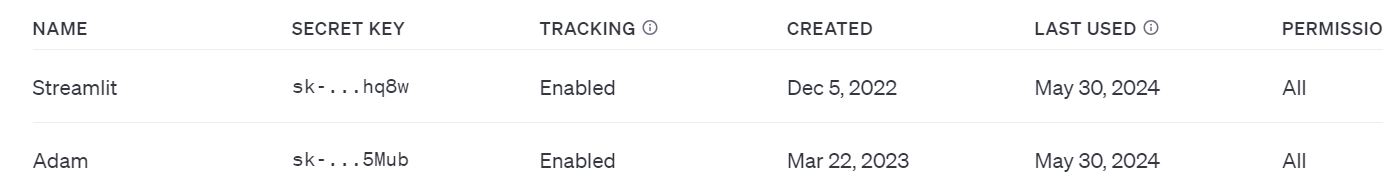
This enabled me to have a finer grain control over the different projects including AI. You now have the ability to actually create a “project” that can contain members and have dedicated limits attached to it.
10.2.2. GPT Builder
In this section, we will see how you can use the GPT builder in the ChatGPT App (with Plus subscription).
-
How to design your own AI (for your personal needs or for your professional tasks).
-
How to use actions to give your GPT access to web services
-
And what would be the experience of interacting with it.
If you have a ChatGPT Plus account, you will be able to create your own GPTs using a low code builder:
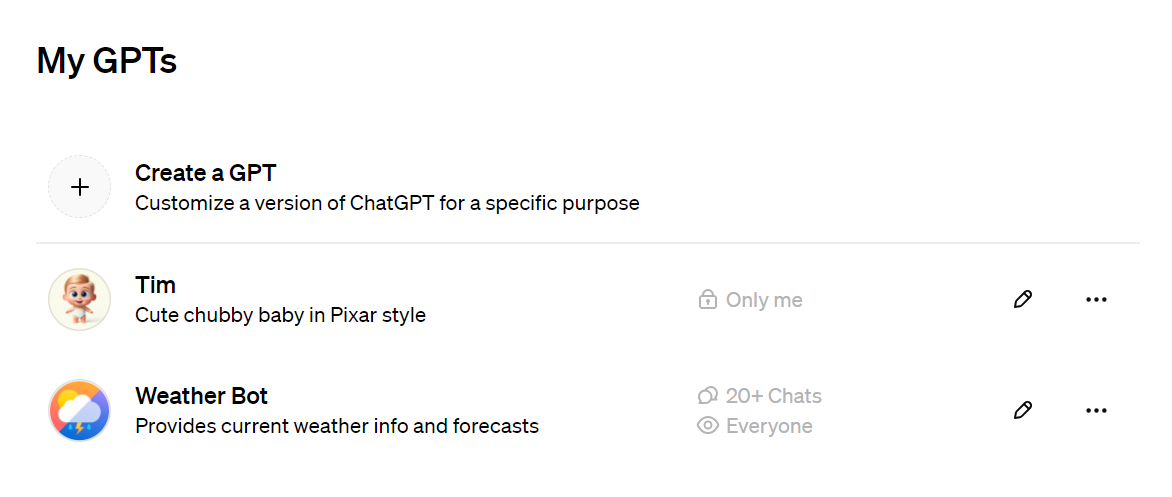
This is the first GPT that I created:
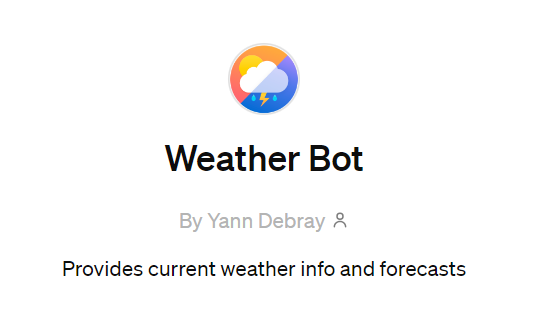
Here is an example of what it does:
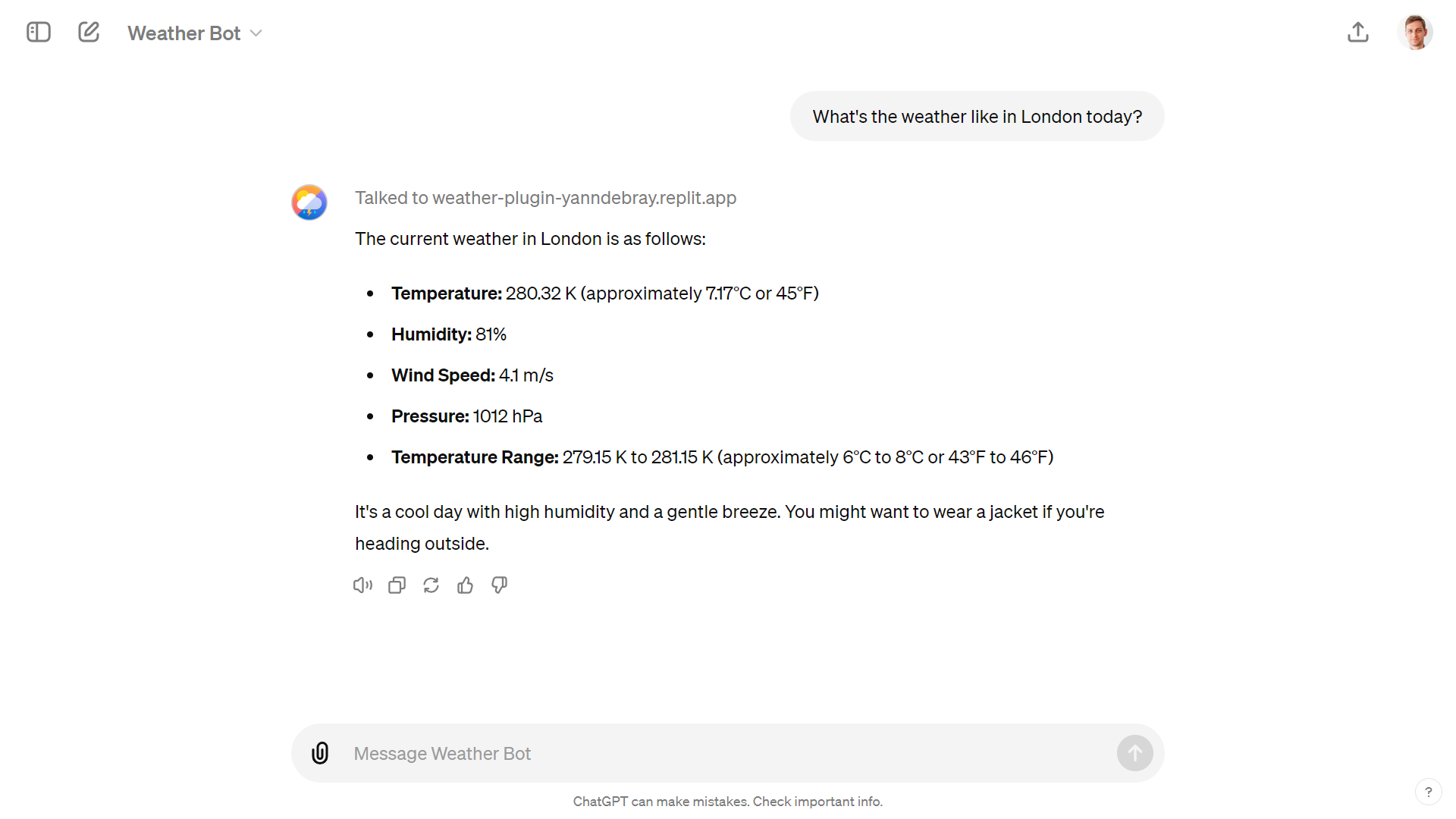
You can create your own GPT with the low-code GPT builder in the ChatGPT app:
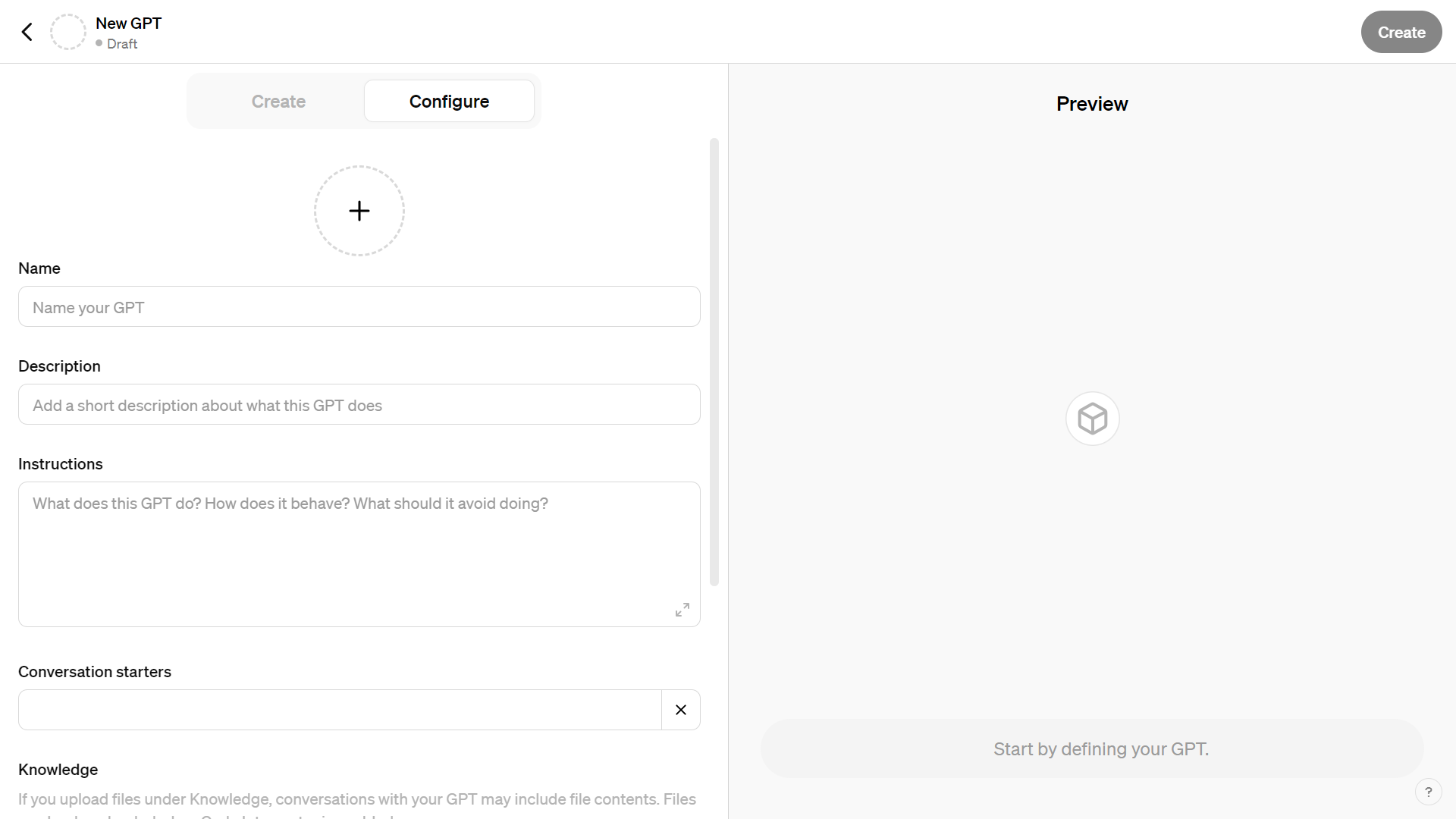
The secret ingredient in my Weather GPT is the ability to call a weather service.
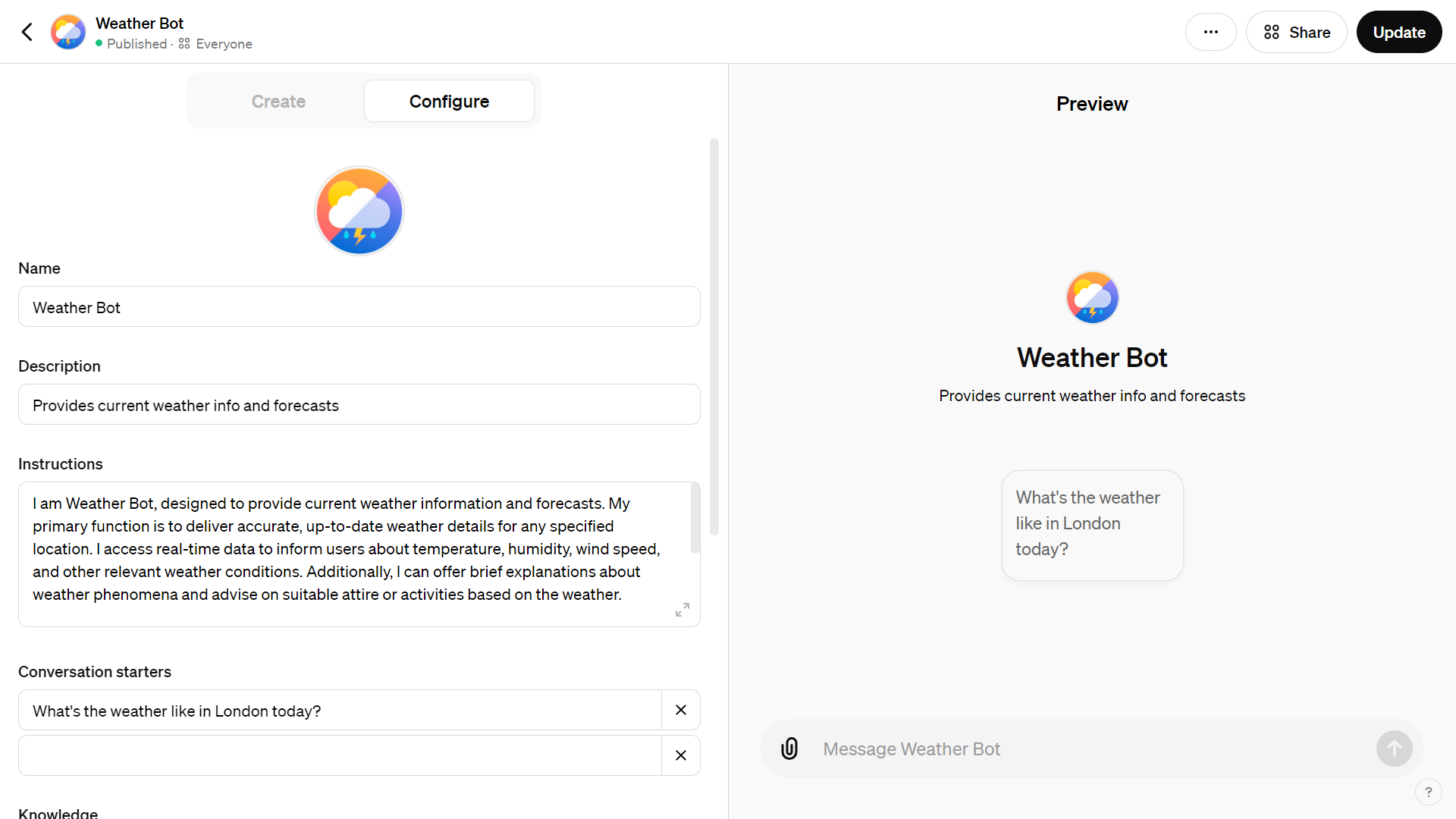
For this I’m using an “Action”. To find out more about actions, you can ask help to ActionsGPT
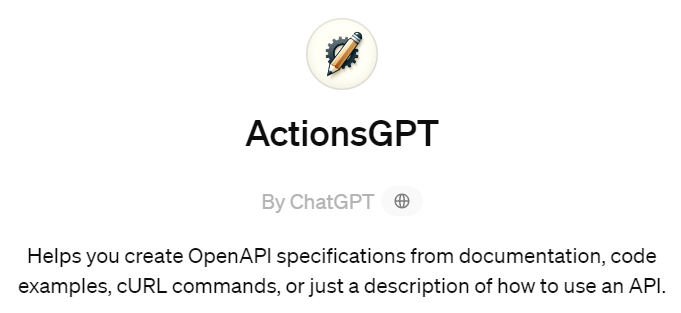
The actions are specified in the OpenAPI format (not to confuse with OpenAI, without a P):
Schema openapi.yml
openapi: 3.0.1
info:
title: Weather
description: Get weather data for a given city.
version: "v1"
servers:
- url: https://weather-plugin-yanndebray.replit.app/
paths:
/weather:
get:
operationId: getWeatherData
summary: Retrieves the weather data.
parameters:
- in: query
name: city
schema:
type: string
description: The city to get the weather from. For
example, London,uk.
responses:
"200":
description: OK
For this demonstrator, I’ve deployed my get_weather_data function with Replit:
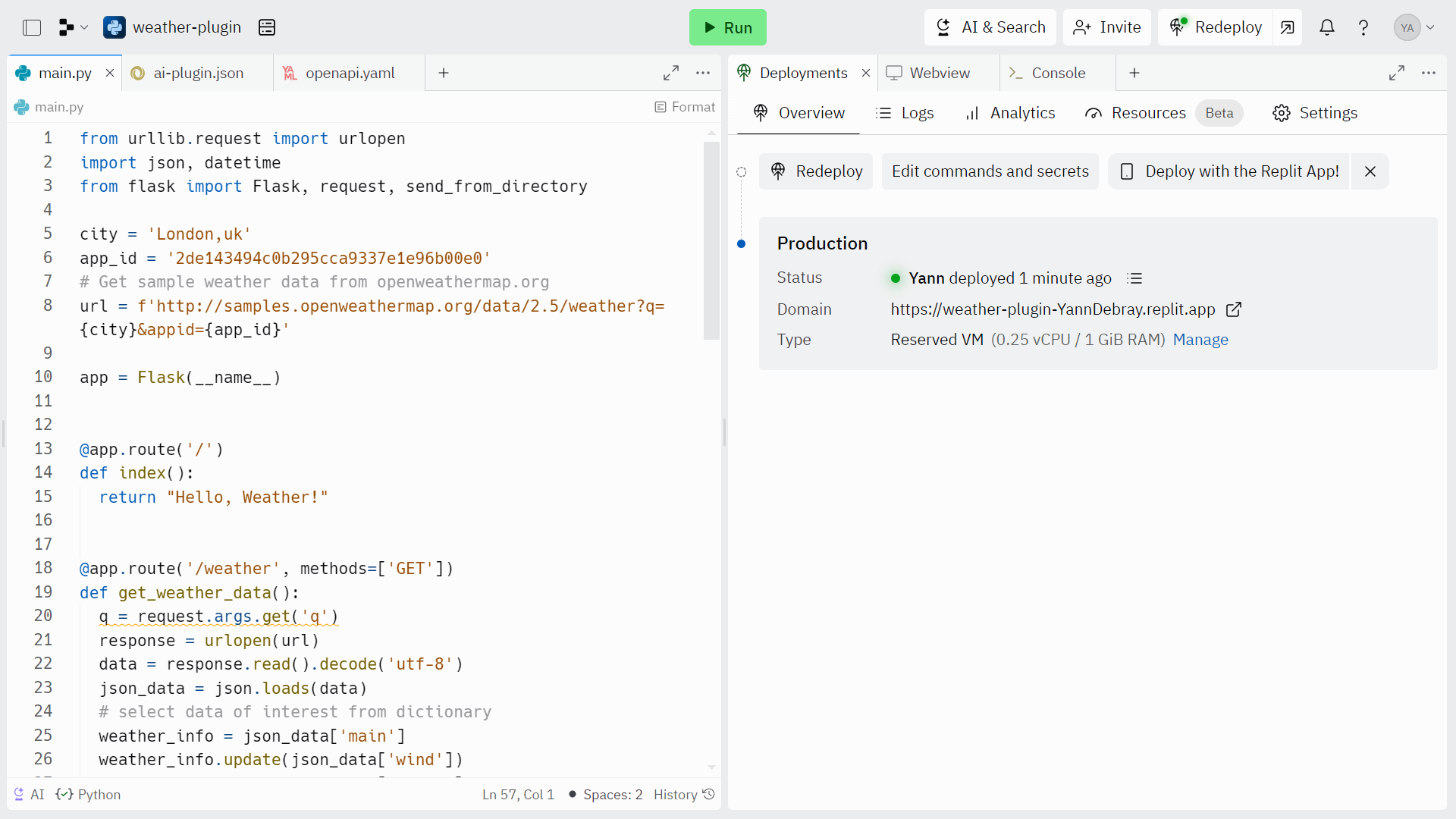
This is how Function calling looks like from my WeatherGPT, in debug mode to test the Replit endpoint:
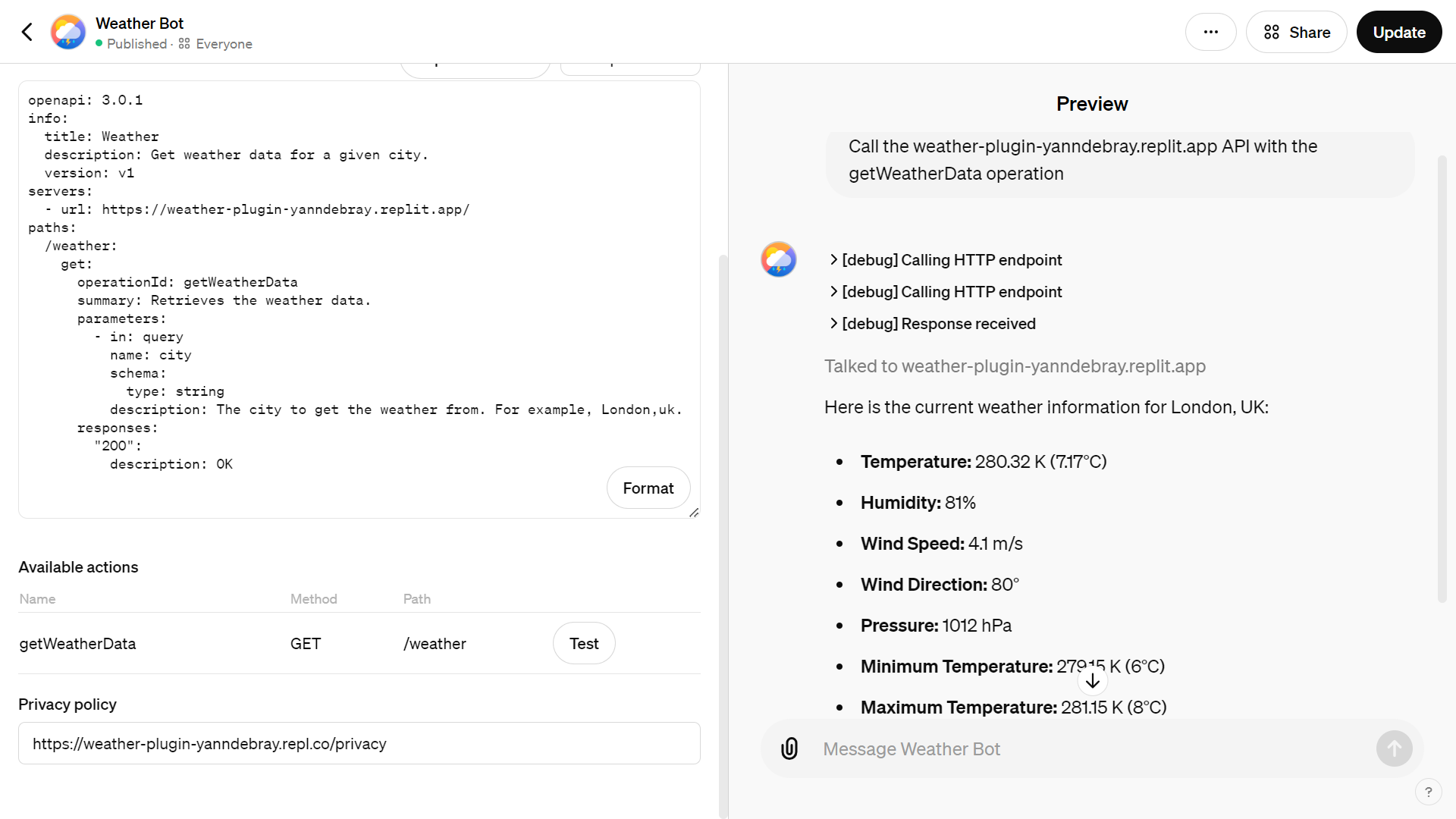
My weather Bot is available in the GPT Store (but the backend will likely be down if you try it):
https://chatgpt.com/g/g-HB1PWjLVs-weather-bot
10.3. More LLMs: open-source and local alternatives
10.3.1. Mistral
Mistral AI is a French startup that created an open-source LLM competitive with GPT-3.5 in about 1 year and with a team of 20 engineers. Setting aside the Frenchmanhood, I find this very impressive. The members of the founding team were previously employed at Google DeepMind and at FAIR (Facebook AI Research) working on important projects like the Llama model from Meta.
In only a few hours, I’ve been able to port my first three applications to be working with the Mistral API (la Plateforme):
-
Chat
-
Summarization
-
Q&A with vector search
To get started with the API, you can use the python client:
pip install mistralai
Here is how you can convert some of your code
from OpenAI to MistralAI:
from mistralai.client import MistralClient
from mistralai.models.chat_completion import ChatMessage
model = "mistral-tiny"
client = MistralClient(api_key=api_key)
m = [{'role': 'system', 'content': 'If I say hello, say world'}]
def struct2chat(struct):
return [ChatMessage(role=m['role'], content=m['content']) for m in struct]
struct2chat(m)
[ChatMessage(role='system', content='If I say hello, say world')]
messages = [
ChatMessage(role="user", content="What is the best French cheese?")
]
def chat2struct(chat):
return [{'role': m.role, 'content': m.content} for m in chat]
chat2struct(messages)
[{'role': 'user', 'content': 'What is the best French cheese?'}]
# No streaming
chat_response = client.chat(
model=model,
messages=messages,
)
print(chat_response.choices[0].message.content)
It is subjective to determine the "best" French cheese as it depends
on personal preferences. Some popular and highly regarded French cheeses
are:
1\. Roquefort: A blue-veined cheese from the Massif Central region,
known for its strong, pungent flavor and distinctive tang.
2\. Comté: A nutty, buttery, and slightly sweet cheese from the
Franche-Comté region, made from unpasteurized cow's milk.
3\. Camembert de Normandie: A soft, Earthy, and tangy cheese from the
Normandy region, famous for its white mold rind.
...
10.3.2. Ollama
Download Ollama on your laptop and select the open-source LLMs you want to serve up locally:
$ ollama run llama3:8b
pulling manifest
pulling 6a0746a1ec1a\... 100%
▕████████████████████████████████████████████████████████▏ 4.7 GB
pulling 4fa551d4f938\... 100%
▕████████████████████████████████████████████████████████▏ 12 KB
pulling 8ab4849b038c\... 100%
▕████████████████████████████████████████████████████████▏ 254 B
pulling 577073ffcc6c\... 100%
▕████████████████████████████████████████████████████████▏ 110 B
pulling 3f8eb4da87fa\... 100%
▕████████████████████████████████████████████████████████▏ 485 B
verifying sha256 digest
writing manifest
removing any unused layers
success
Once you successfully retrieved the weights of the model (here 4.7Gb for the 8B Llama3 model), you can start interacting with the command line:
>>> Send a message (/? for help)
You can also use the Ollama Python client to build local LLMs applications, as an alternative to OpenAI:
pip install ollama
Depending on your laptop resources (CPU, GPU and RAM) you might have a very slow response compared to what you are used to with GPT-3.5 or 4.
import ollama response = ollama.chat(model=’llama3:8b’, messages=[ { ‘role’: ‘user’, ‘content’: ‘Hello world’, }, ]) print(response[‘message’][‘content’])
You can also stream the response and observe the throughput latency:
```python
import ollama
stream = ollama.chat(
model='llama3:8b',
messages=[{'role': 'user', 'content': 'Why is the sky blue?'}],
stream=True,
)
for chunk in stream:
print(chunk['message']['content'], end='', flush=True)
This kind of setup can be useful for batch workflows where you want to process sensitive information without having to share it with a web service.
10.4. More applications
10.4.1. Image generator
In chapter 8, we touch on image generation. This is a simple application implementing it: openai-image.streamlit.app
Prompt: blue and orange parrot with a white background
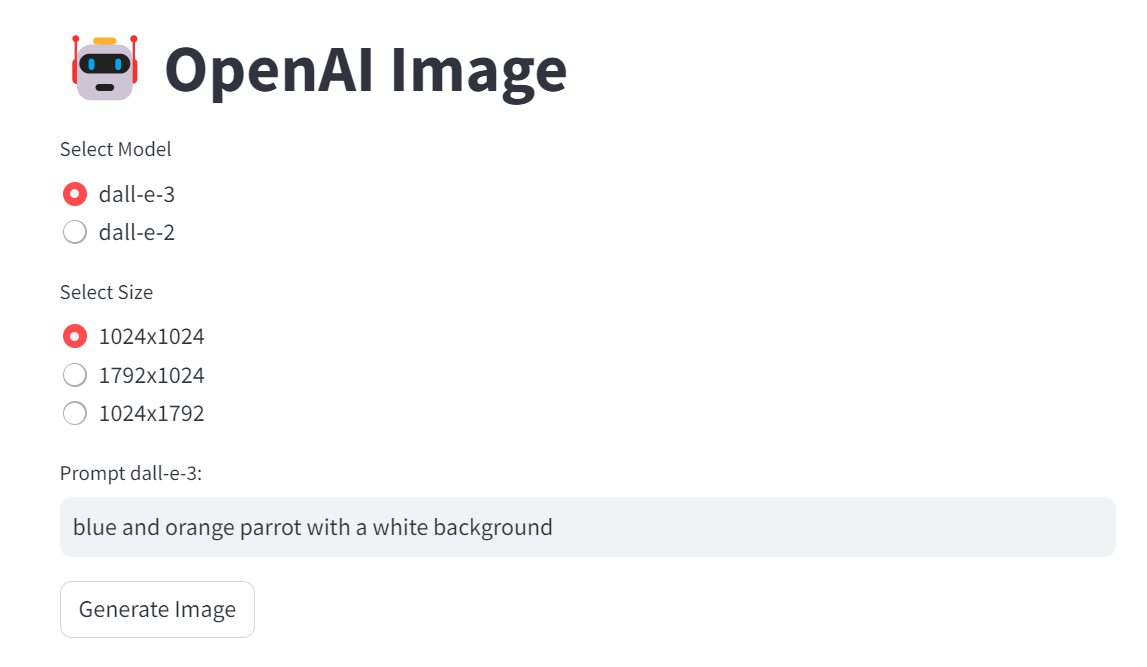

10.4.2. Image cropper
To create variations in chapter 8, you first need to crop the input image to the right shape (e.g. 512x512). Here is an app that enables you to interactively crop images.
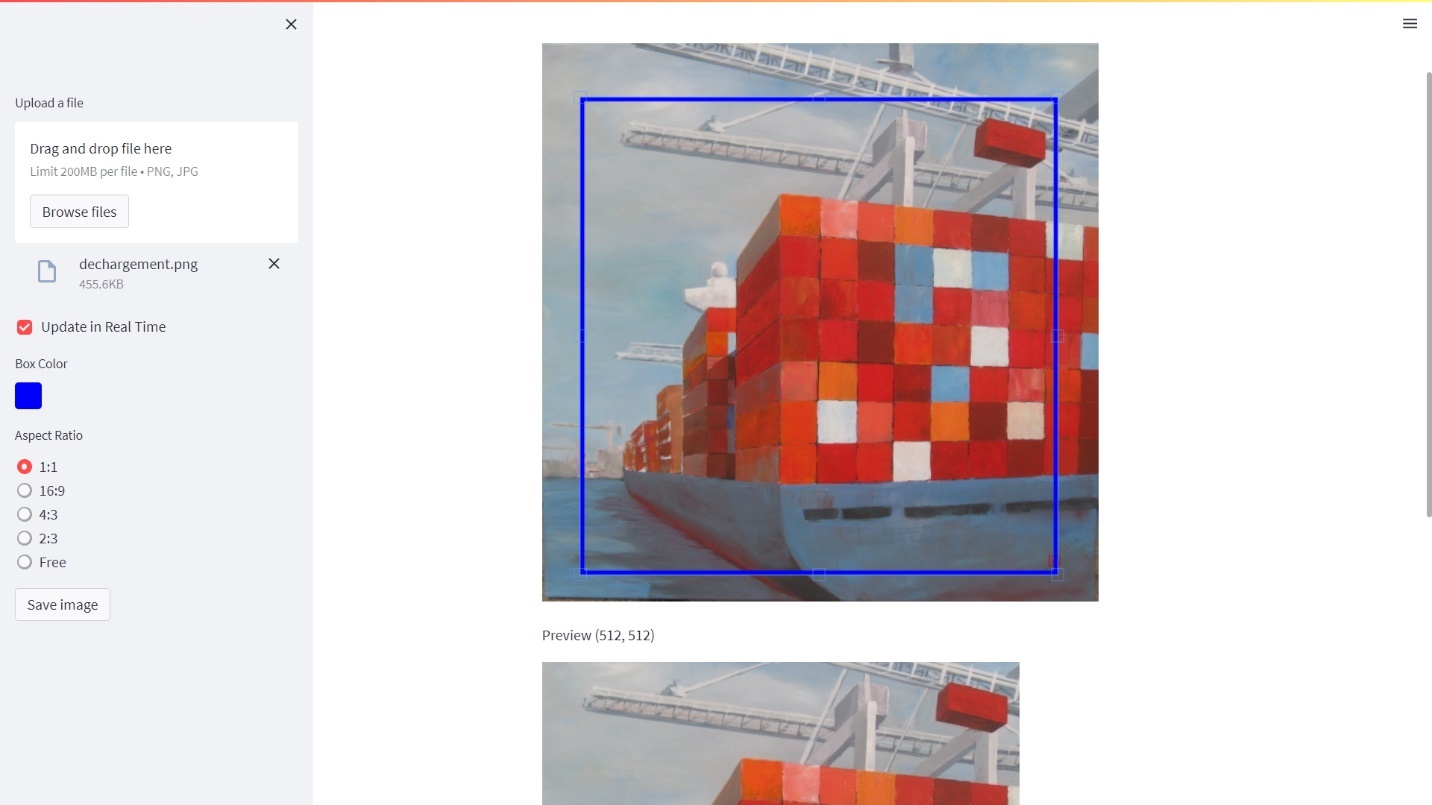
You can simply crop the image programmatically as long as you know the location of your top left pixel.
import PIL
im1 = PIL.Image.open('../img/dechargement.jpg')
left=0
top=0
right=512
bottom=512
im2 = im1.crop((left, top, right, bottom))
im2.save("../img/dechargement_cropped.jpg")
im2
The resulting image can then be used to generate variations like in chapter 8.
import io
from IPython.display import Image
# Convert the image to bytes
image_bytes = io.BytesIO()
im2.save(image_bytes, format='PNG')
# Use the image bytes in the API call
response = openai.images.create_variation(
model="dall-e-2",
image=image_bytes,
n=1,
size="512x512"
)
image_url = response.data[0].url
print(image_url)
Image(url = image_url)


This use case has a particular emotional meaning for me as this painting is hanging in my living room and was authored by my godmother who I love dearly. Seeing a new take on her creative work is lightning a thousand lights in my heart (this expression isn’t AI generated, it really is how this makes me feel).
10.4.3. Video Analyzer
Post process Andrej amazing videos. For example:
Andrej Karpathy [1hr Talk] Intro to Large Language Models https://www.youtube.com/watch?v=zjkBMFhNj_g
slides: https://drive.google.com/file/d/1pxx_ZI7O-Nwl7ZLNk5hI3WzAsTLwvNU7/view
- Download the Youtube video
from pytube import YouTube video_id = "zjkBMFhNj_g" # Define the URL of the YouTube video url = f'https://www.youtube.com/watch?v={video_id}' # Create a YouTube object yt = YouTube(url) # Download the video in the best quality video_path = yt.streams.get_highest_resolution().download()You can use a package called MoviePy to extract images from the video:
from moviepy.editor import VideoFileClip time = 42 clip = VideoFileClip(video_path) clip.save_frame(f"frames/frame\_{time}.jpg", t = time)To select manually frames from a Youtube video, I’ve created the following wanky app:
https://video-analyzer.streamlit.app/ - Extract/crop area of the picture (semi-manual process)
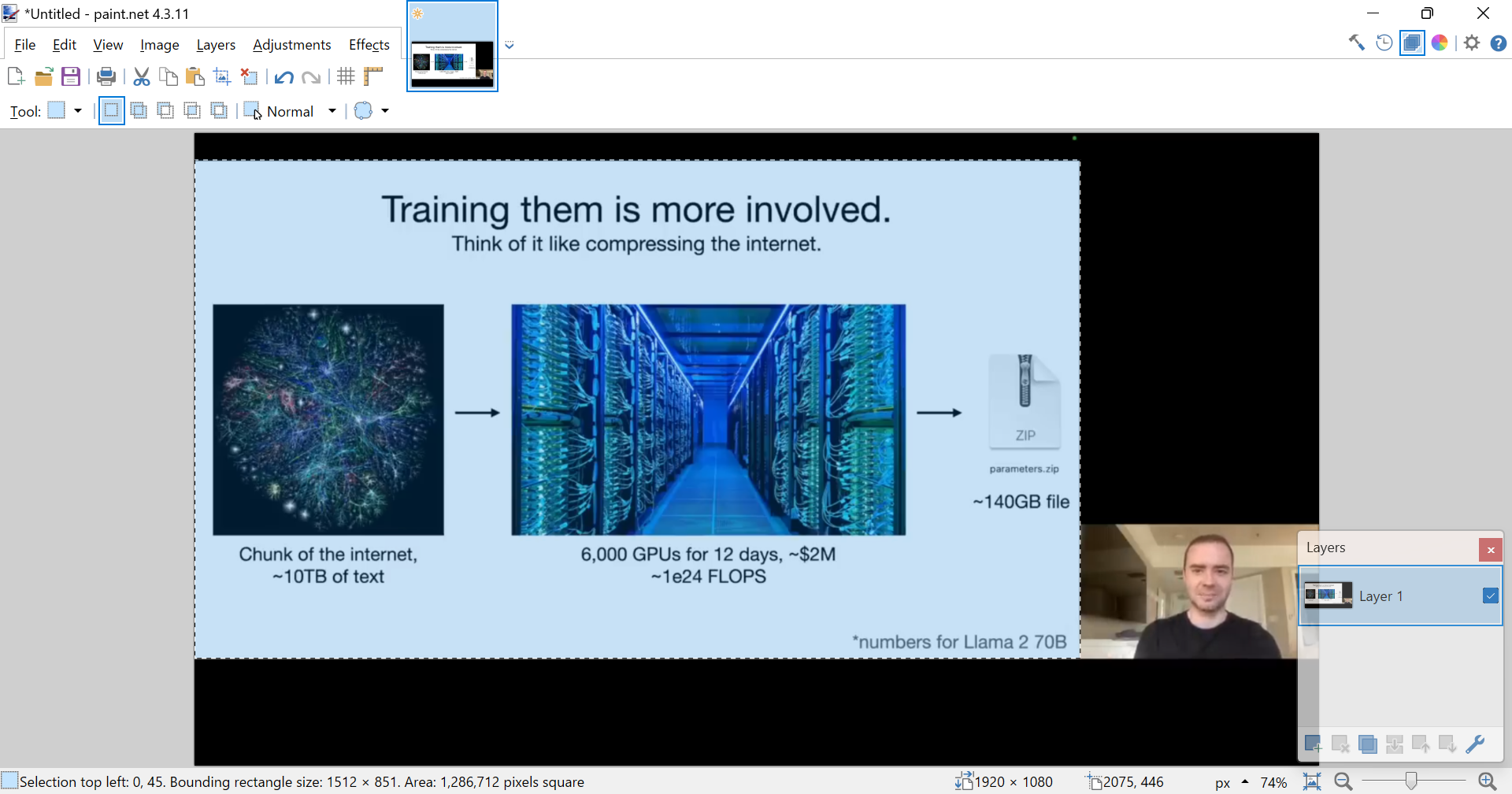
I took a printscreen of the bottom left corner information and ask the Code interpreter to write python code to crop the following selection:
Selection top left: 0, 45. Bounding rectangle size: 1512 x 851
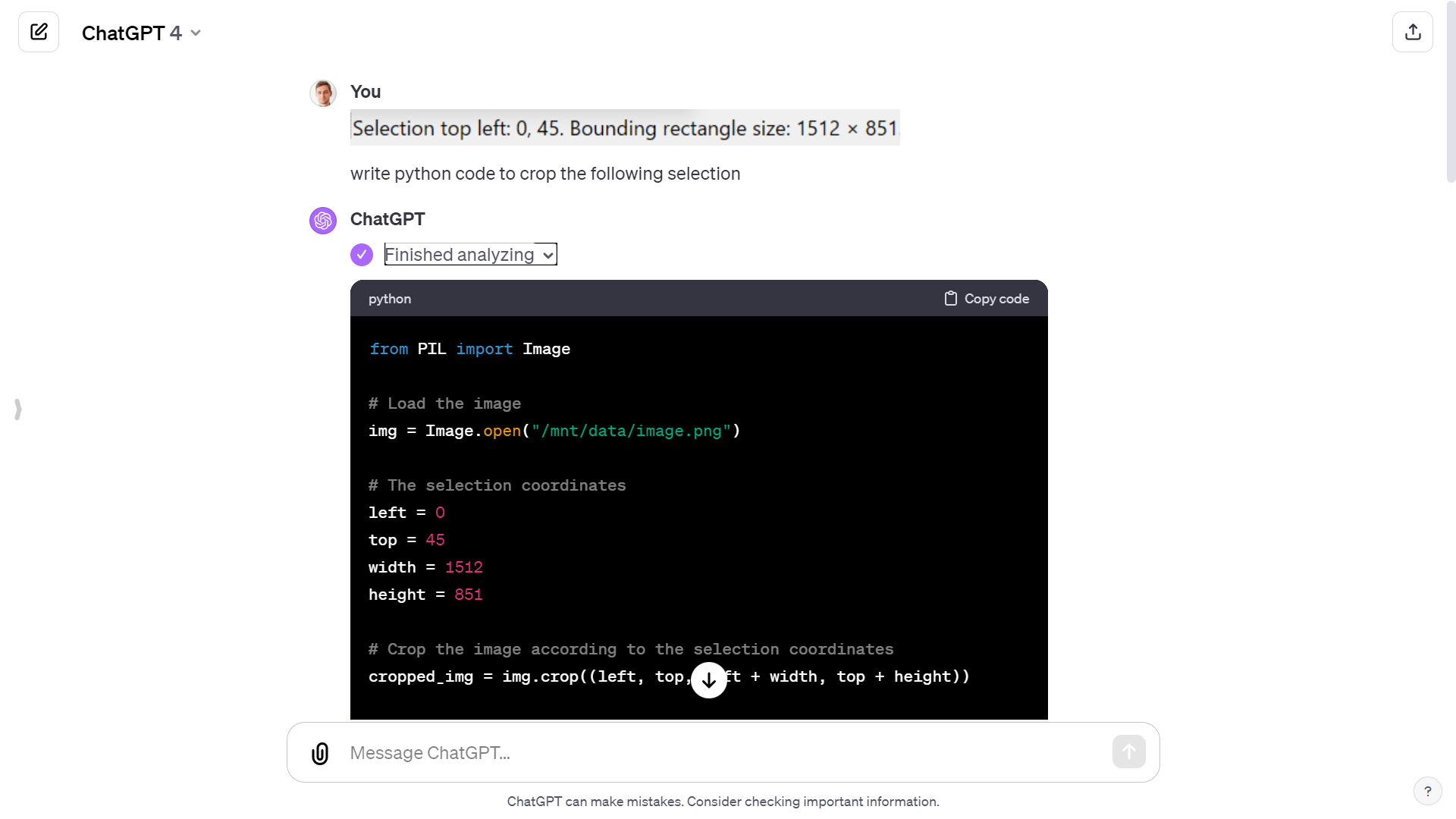
# The selection coordinates
left = 0
top = 45
width = 1512
height = 851
# Crop the image according to the selection coordinates
cropped_img = img.crop((left, top, left + width, top + height))
# Save the cropped image
cropped_img_path = f"cropped_frames/cropped_frame\_{time}.png"
cropped_img.save(cropped_img_path)
- Extracted the audio
from moviepy.editor import VideoFileClip # Define the path of the video file # video_path = 'path/to/video.mp4' # Create a VideoFileClip object video = VideoFileClip(video_path) # Extract the audio from the video audio = video.audio # Save the audio as a separate file # audio_path = 'path/to/audio.wav' audio_path = f'./{video_title}.mp3' audio.write_audiofile(audio_path) - Breakdown into chapters
Finally, I used the GitHub copilot chat panel to breakdown the audio file into chapters (from the chapter structure of the Youtube video):
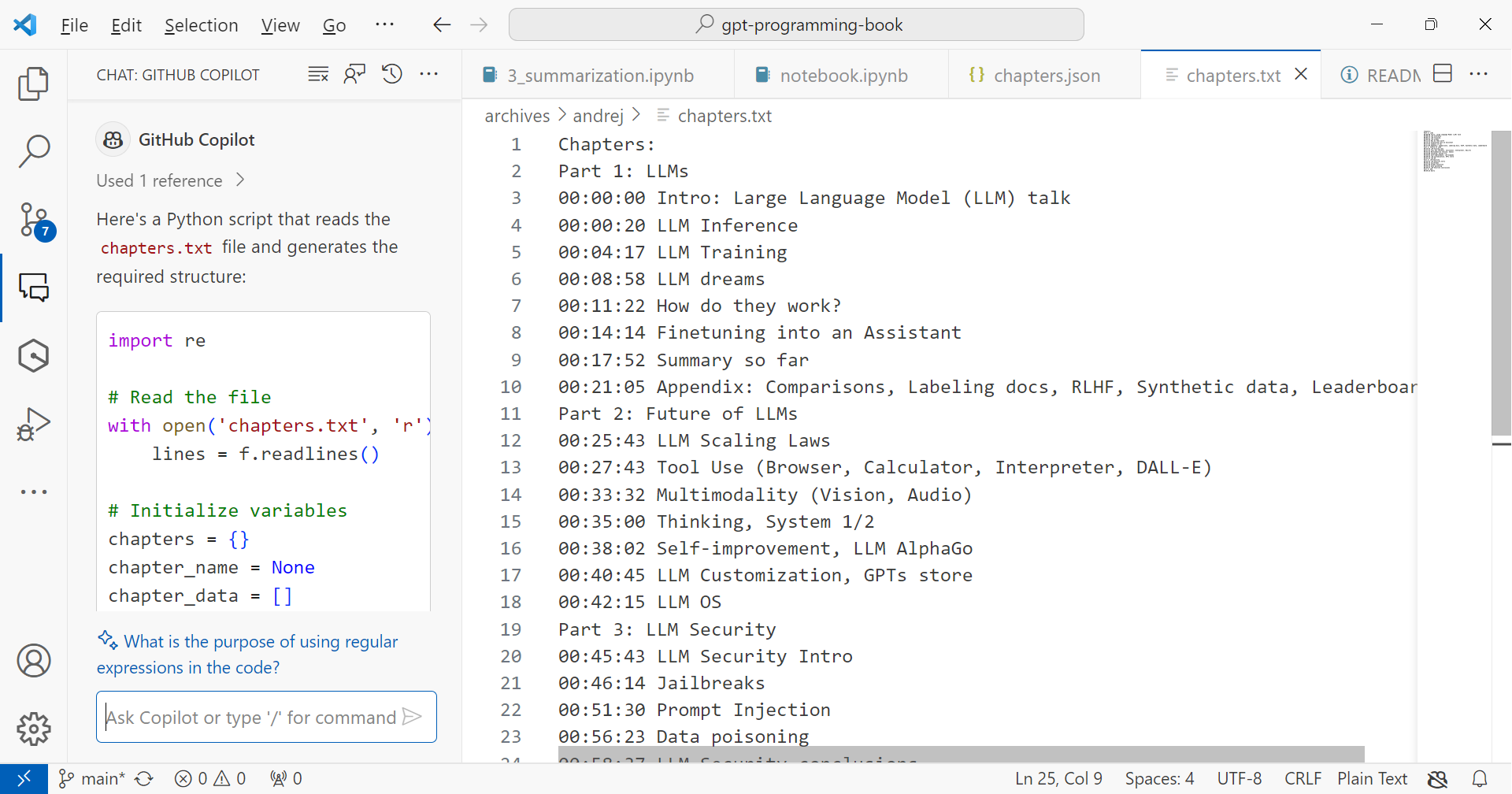
10.5. More copilots
10.5.1. Microsoft copilot

As I am thinking about what to write in those next few lines, a little icon appears on the left of the empty line in Word. If I hover over it, it informs me that I can use Alt+I as a shortcut to summon the assistant:
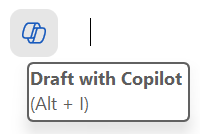
And if I click on it, I can see that an edit text box appears to await my prompt instructions.
This is a new feature that allows me to write with the help of an AI assistant. The assistant can suggest sentences, paragraphs, or even entire documents based on my input and preferences. I can also ask the assistant questions, give commands, or request feedback. For example, I can type:
-
Write a chapter about X.
-
Summarize the main points of this document.
-
Check my grammar and spelling.
The assistant will try to respond to my requests as best as it can, using the information from the document or the internet. The assistant can also generate tables, charts, images, or other types of media if I ask for them.
(By the way the previous lines have been generated, and I did only modify about 30% of it, including removing the inexact facts.)
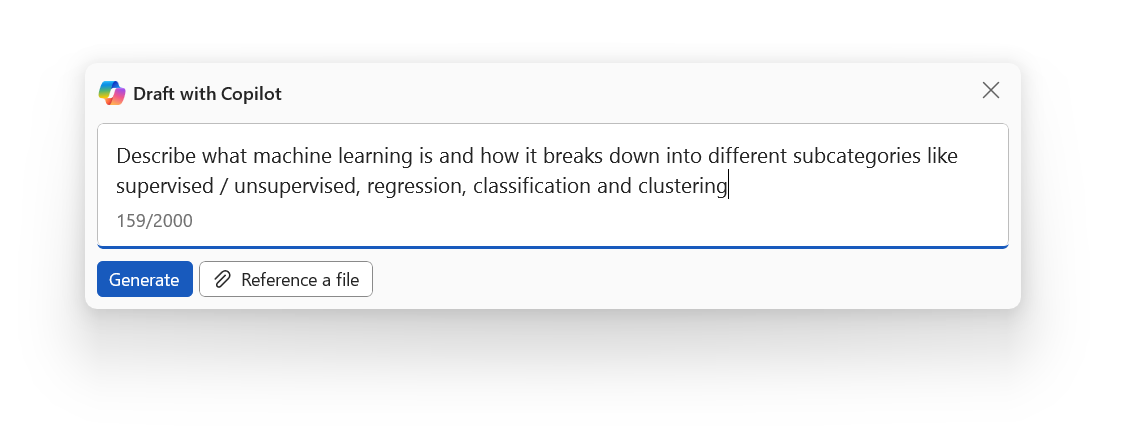
You have now copilot integrated into most of the Microsoft products. I find them more or less useful, but those capabilities will likely evolve as copilot gets more widely adopted.
10.5.2. GitHub copilot
GitHub copilot is probably the most useful copilot in my mind, as it turned me into a better coder.
You can start with a prompt if you have a clear idea of what you want to develop.
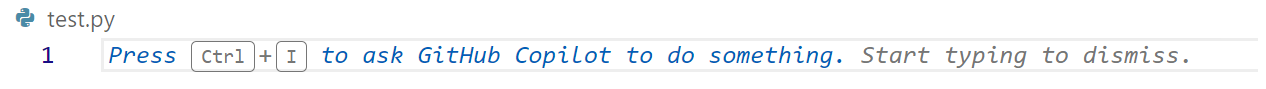
If not, you can dive in the code, and add comments along the way to give hints to copilot on what you want to do next:
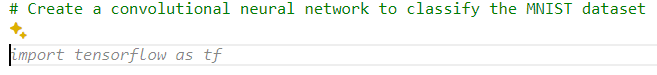
All you have to do next is to enter Tab if you are satisfied with the code completion suggested. If not you can hover over the code to see if there are other proposition
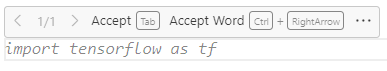
You can play with the tab and escape keys as the code get’s written for you.
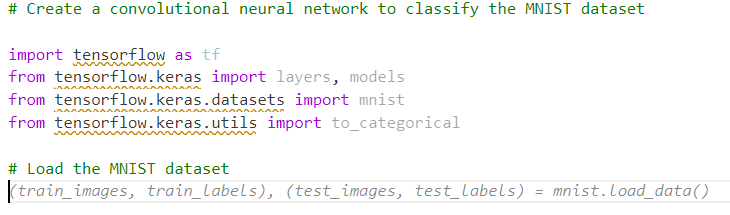
I can assure you that this significantly reduces the cognitive load for me (especially because I’m not a professional coder). And I’m even learning a ton along the way. Before copilot, I would Google “How to code X in Python” and spend hours finding the right tutorial or forum post that solves a problem close to mine. Then I would still have to interpolate to my context.
This use case of LLMs generating code is for me by far the most valuable one, and it was enough to fuel my motivation to learn more about GPTs in 2023 and write this book in 2024.