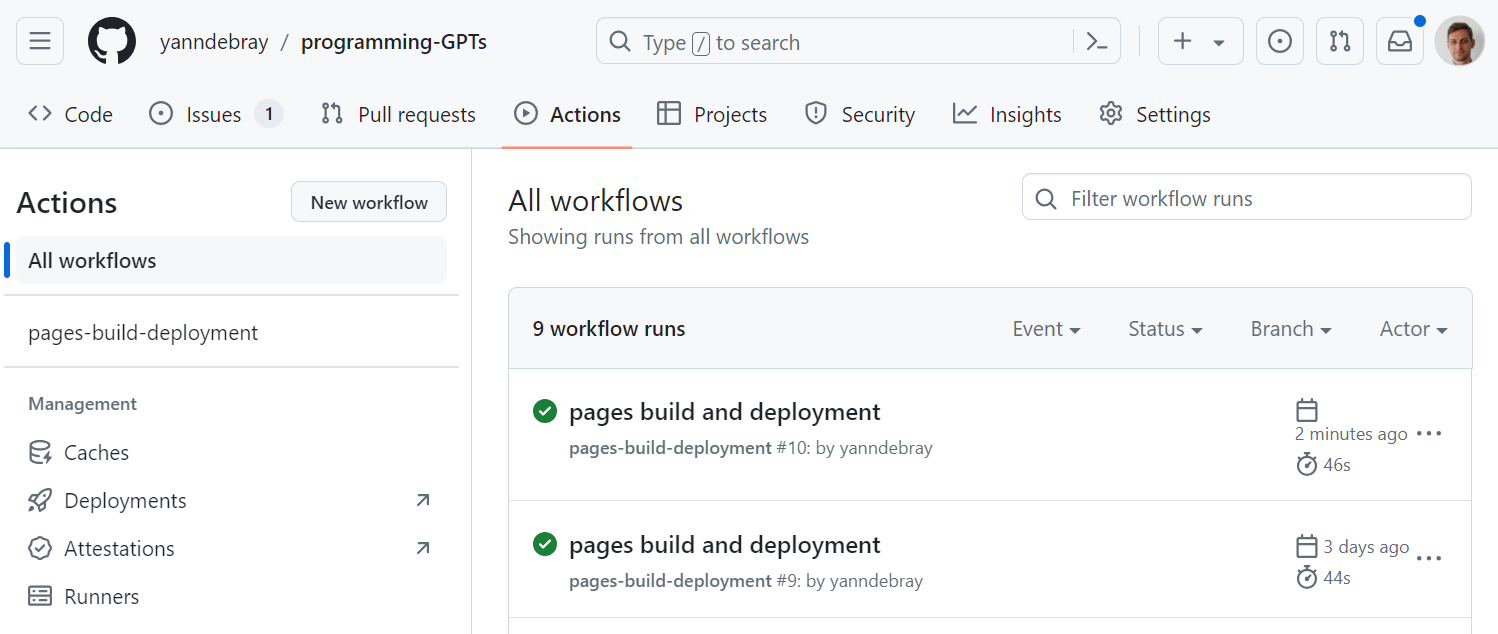programming-GPTs
6. Speech-to-Text and Text-to-Speech
In this chapter, you will learn how to transcribe text from speech (such as Youtube videos) and synthetize speech from text (such as articles).
This flavor of AI involving speech was popularized with personal & home assistants such as Alexa from Amazon. But up until the new wave of Generative AI coming with ChatGPT, interacting with voice was primarily reduced to speech command recognition. The assistant awakens when you call her name – “Alexa” or “Ok Google” – awaits instructions and synthesizes the answer.
Another pop reference to this kind of AI in science fiction is J.A.R.V.I.S the engineering assistant of iron-man, that appeared in the first movie from 2008.
6.1. Transcription
Transcribing spoken language into text has traditionally been a complex and resource-intensive process. Like with text, the signal carried by the sound of a voice can be processed by a deep neural network that has been trained to convert it into text. With the recent boom of Generative AI, speech-to-text (STT) has become more accurate, efficient, and accessible than ever before. Architectures very similar to Large Language Models excel in understanding context, semantics, and nuances in language, making them ideal candidates for speech transcription tasks. As you can see from the following diagram, the input audio signal is fed as a spectrogram, that is then encoded into an intermediate representation, further decoded into text, through the same next-word prediction mechanism as ChatGPT.
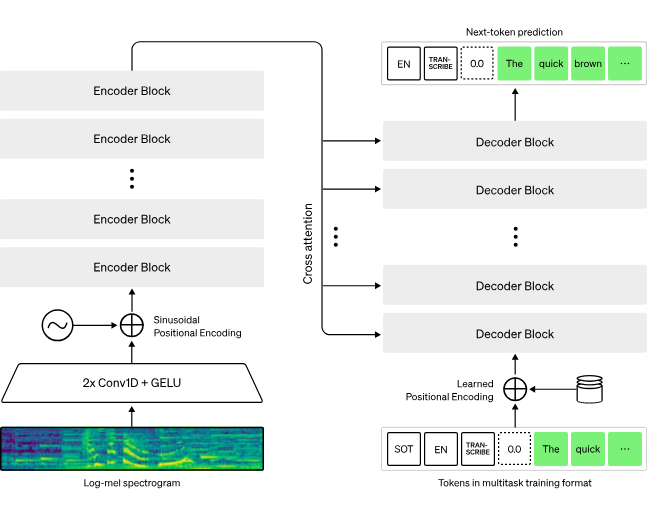
This has very valuable applications in the professional world, such as transcribing meetings to enable summaries as demonstrated in chapter 3.
A few pure players of Speech AI have specialized in this task, like AssemblyAI and Gladia. But here again, a large chunk of this market is driven by OpenAI, with the release of Whisper as open-source in September 2022 (just a few months before ChatGPT).
Whisper can be downloaded locally to perform transcription without having to send your audio files over the internet. This is useful for privacy reasons, or when you have a slow or no internet connection.
pip install -U openai-whisper
It also requires the command-line tool ffmpeg to be installed on your system.
There are five model sizes, four with English-only versions, offering speed and accuracy tradeoffs. Below are the names of the available models and their approximate memory requirements and inference speed relative to the large model; actual speed may vary depending on many factors including the available hardware.
| Size | Parameters | English-only model | Multilingual model | Required VRAM | Relative speed |
|---|---|---|---|---|---|
| tiny | 39 M | tiny.en | tiny | ~1 GB | ~32x |
| base | 74 M | base.en | base | ~1 GB | ~16x |
| small | 244 M | small.en | small | ~2 GB | ~6x |
| medium | 769 M | medium.en | medium | ~5 GB | ~2x |
| large | 1550 M | N/A | large | ~10 GB | 1x |
For a simple example, we will use the base multilingual model (to account for my terrible French accent).
# Listen to the audio before transcribing
from IPython.display import Audio
file = '../data/audio/enYann-tale_of_two_cities.mp3'
Audio(file)
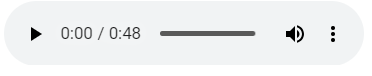
import whisper
model = whisper.load_model("base")
result = model.transcribe(file)
print(result["text"])
It was the best of times, it was the worst of times, ...
You can also use Whisper through the transcription API of openAI. Currently, there is no difference between the open-source version of Whisper and the version available through the API. However, through the API, OpenAI offers an optimized inference process which makes running Whisper through the API much faster than doing it through other means.
import openai
from pathlib import Path
file_path = Path(file)
transcription = openai.audio.transcriptions.create(model="whisper-1",
file=file_path)
transcription.text
'It was the best of times. It was the worst of times. ...'
6.2. Voice synthesis
If you listened to the audio recording of the previous example, you might have been thinking that I sounded weird (more than usual) with a German accent at time, and a British pronunciation here and there. What I did not tell before is that this short narration was generated using a clone of my voice.
To perform this magic trick, I am using a service called Elevenlabs. It offers a free tier with 10,000 Characters per month (~10 min audio). But you will need to upgrade to the starter tier for $5/month in order to clone your voice with as little as 1 minute of audio. I simply extracted 5 samples of 1 min from a meeting where I was presenting, but the quality could be improved, especially if I avoid saying “hum” every other sentence.
OpenAI released a Text-to-Speech API that you can conveniently use
since you already have an OpenAI account and API key. They are two
versions of the model (tts-1 optimized for speed, tts-1-hd optimized for
quality), and 6 voices to choose from (alloy, echo, fable, onyx, nova,
and shimmer).
import openai
speech_file_path = "../data/audio/speech.mp3"
response = openai.audio.speech.create(
model="tts-1", voice="alloy",
input="The quick brown fox jumped over the lazy dog.")
response.stream_to_file(speech_file_path)
Audio(speech_file_path)
6.3. Application: Daily tech podcast
Let’s apply the use of text-to-speech to create a daily tech podcast:
- Parse Techcrunch RSS feed
- Synthetize the last 5 news articles into separate audio files
- Schedule a GitHub Action to run daily

6.3.1. Parse the Techcrunch RSS feed
RSS stands for Really Simple Syndication, and an RSS feed is a file that automatically updates information and stores it in reverse chronological order. RSS feeds can contain headlines, summaries, update notices, and links back to articles on a website’s page. They are a staple of digital communications and are used on many digital platforms, including blogs and websites. RSS feeds can be used to:
- Get the latest news and events from websites, blogs, or podcasts
- Use content for inspiration for social media posts, newsletters, and website content
- Allow creators to reach audiences reliably
This might sound to you like pre-2000 internet stuff, but it is actually quite handy to build applications like our daily podcast. In 2018, Wired published an article named “It’s Time for an RSS Revival”, citing that RSS gives more control over content compared to algorithms and trackers from social media sites. At that time, Feedly was the most popular RSS reader. Chrome on Android has added the ability to follow RSS feeds as of 2021.
You can use a dedicated python library called feedparser (pip
install feedparser). I will simply default to the basic xml parsing
capabilities in base python
import requests, datetime
url = "https://techcrunch.com/feed"
date = datetime.datetime.now().strftime("%Y-%m-%d") # date in format
YYYY-MM-DD
rss = requests.get(url).content
with open(f"../data/rss/techcrunch\_{date}.xml", "wb") as f:
f.write(rss)
# load existing rss feed
import os
feeds = os.listdir('../data/rss/')
with open(f"../data/rss/{feeds[0]}", "rb") as f:
rss = f.read()
import xml.etree.ElementTree as ET
# Parse the XML document
tree = ET.fromstring(rss)
# Get the channel element
channel = tree.find('channel')
# Print the channel title
print(f"Channel Title: {channel.find('title').text}")
# Print the channel description
print(f"Channel Description: {channel.find('description').text}")
# Print the channel link
print(f"Channel Link: {channel.find('link').text}")
# Print the channel last build date
print(f"Last Build Date: {channel.find('lastBuildDate').text}")
Channel Title: TechCrunch
Channel Description: Startup and Technology News
Channel Link: <https://techcrunch.com/>
Last Build Date: Sat, 27 Apr 2024 20:20:46 +0000
6.3.2. Synthetize the last 3 news articles into separate audio files
We can start with just the last article for simplicity. But it’s more convenient to batch it up and save several at a time. Between 3 and 5 seem like a good number for my daily commute.
# Print the items
items = channel.findall('item')
print(f"\nItems ({len(items)}):\n")
for item in items[:3]:
title = item.find('title').text
link = item.find('link').text
print(f"Title: {title}")
print(f"Link: {link}")
print("-" * 80)
Items (20):
Title: TikTok faces a ban in the US, Tesla profits drop and healthcare
data leaks
Link:
<https://techcrunch.com/2024/04/27/tiktok-faces-a-ban-in-the-us-tesla-profits-drop-and-healthcare-data-leaks/>
--------------------------------------------------------------------------------
Title: Will a TikTok ban impact creator economy startups? Not really,
founders say
Link:
<https://techcrunch.com/2024/04/27/will-a-tiktok-ban-impact-creator-economy-startups-not-really-founders-say/>
--------------------------------------------------------------------------------
Title: Investors won't give you the real reason they are passing on your
startup
Link: <https://techcrunch.com/2024/04/27/your-team-sucks/>
--------------------------------------------------------------------------------
from IPython.display import HTML
item = items[0]
description = item.find('description').text.strip().replace('\<p\>© 2024 TechCrunch. All rights reserved. For personal use only.\</p\>','')
HTML(description)
Welcome, folks, to Week in Review (WiR), TechCrunch's regular newsletter
covering this week's noteworthy happenings in tech. TikTok's fate in the
U.S. looks uncertain after President Joe Biden signed a bill that
included a deadline for ByteDance, TikTok's parent company, to divest
itself of TikTok within nine months or face a ban on distributing it
[...]
from bs4 import BeautifulSoup
def scrape_article(item):
title = item.find('title').text
link = item.find('link').text
html = requests.get(link).text
soup = BeautifulSoup(html, "html.parser")
# extract only the text from the class article-content
text = soup.find(class_="article-content").get_text()
# Save the text to file
with open(f"../data/txt/{title}.txt", "w", encoding="utf-8") as
f:
f.write(text)
return (title,link,text)
(title,link,text) = scrape_article(item)
print(text[0:42])
Welcome, folks, to Week in Review (WiR),
/!\ Article titles can contain characters that are not valid to serve as file names.
For this, we will use the regular expression module of Python and locate a pattern in a string.
import re
title = re.sub(r'[\<\>:"/\\\\\|?*]', '-', title)
This expression means match any character that is in this set, and replace them with the character - . The characters in this set are <, >, :, ”, /, \, |, ?, and *. These are characters that are not allowed in filenames in many file systems.
import openai
speech_file_path = f"../data/audio/{title}.mp3"
def tts(text, speech_file_path):
response = openai.audio.speech.create(
model="tts-1",
voice="alloy",
input=text
)
response.stream_to_file(speech_file_path)
tts(text, speech_file_path)
len(text)
3533
/!\ TTS services have characters limits (4000 for OpenAI, 5000 for ElevenLabs)
If the length of the article exceeds the transcription limit, you have two options:
-
split the article into several parts and then concatenate the transcriptions.
-
summarize the article (by setting a character limit in the prompt) and then transcribe it.
(title,link,text) = scrape_article(items[1])
print(f"Title: {title}")
print(f"Link: {link}")
print(f"Text: {text[:42]}...")
print(f"Characters: {len(text)}")
Title: Will a TikTok ban impact creator economy startups- Not really,
founders say
Link:
<https://techcrunch.com/2024/04/27/will-a-tiktok-ban-impact-creator-economy-startups-not-really-founders-say/>
Text:
President Joe Biden signed a bill on Wedn...
Characters: 7189
Method 1: Split article in chunks
# Split text into chunks of 4000 characters
chunks = [text[i:i+4000] for i in range(0, len(text), 4000)]
for i,chunk in enumerate(chunks):
chunk_file_path = speech_file_path.replace(".mp3",f" - chunk
{i+1}.mp3")
tts(chunk, chunk_file_path)
print(f"Chunk {i+1} - Characters: {len(chunk)} - File:
{chunk_file_path}")
Chunk 1 - Characters: 4000 - File: ../data/audio/Will a TikTok ban
impact creator economy startups- Not really, founders say - chunk 1.mp3
Chunk 2 - Characters: 3189 - File: ../data/audio/Will a TikTok ban
impact creator economy startups- Not really, founders say - chunk 2.mp3
from pydub import AudioSegment
def merge_audio_files(files, output_file):
combined = AudioSegment.empty()
for file in files:
sound = AudioSegment.from_file(file)
combined += sound
os.remove(file)
combined.export(output_file, format="mp3")
files = [speech_file_path.replace(".mp3",f" - chunk {i+1}.mp3") for
i in range(len(chunks))]
merge_audio_files(files, speech_file_path)
The junction between the chunks isn’t great especially if it’s a sentence that is cut in half, or worse mid-word. You can try to split the article in a way that makes sense, for example by splitting at the end of a paragraph.
Method 2: Split article in chunks
def summarize(text):
inst = '''Summarize the following article in less than 4000
characters.'''
completion = openai.chat.completions.create(
model='gpt-3.5-turbo',
messages= [
{'role': 'system', 'content': inst },
{'role': 'user', 'content': text }]
)
return completion.choices[0].message.content
summary = summarize(text)
print(f"Summary: {summary[:42]}")
print(f"Characters: {len(summary)}")
Summary: President Joe Biden signed a bill allowing
Characters: 1435
tts(summary, speech_file_path.replace(".mp3"," - summarized.mp3"))
6.3.3. Schedule a GitHub Action to run daily
GitHub Actions is a beautiful feature that enables to automate workflows around your code. You can use different trigger to run those actions. In this example, we will trigger on a schedule (every night).
In a repository of your choice, simply navigate to the Actions tab, and
select set up a workflow yourself.
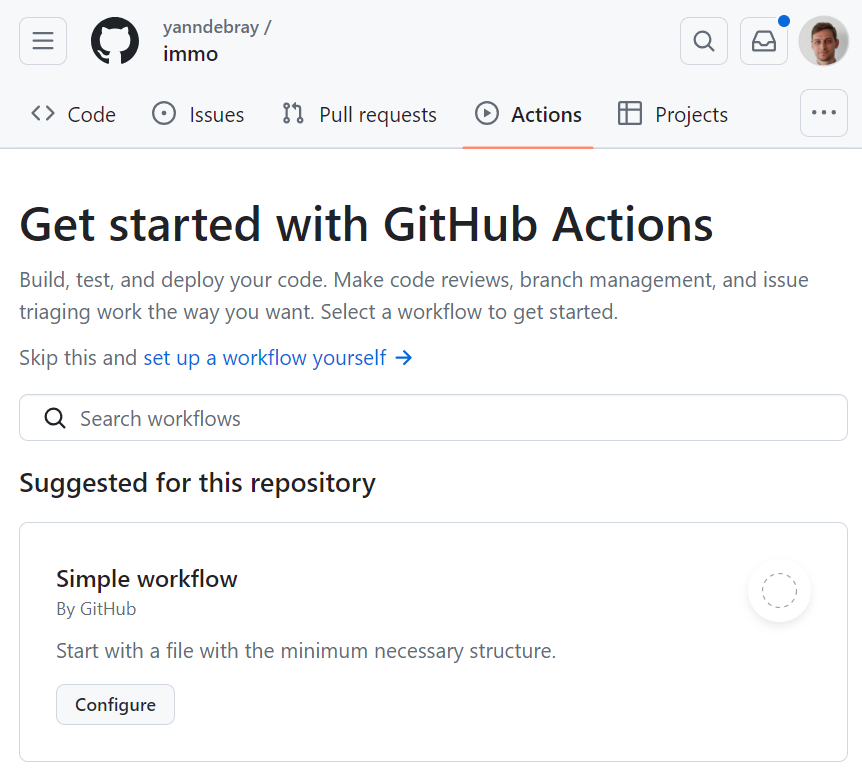
This will create the file: <repo_name>/.github/workflows/main.yml -
Enter the following code:
name: daily tech podcast
on:
# Triggers the workflow on a schedule, every day at 00:00 UTC
schedule:
- cron: "0 0 * * *"
# Allows you to run this workflow manually from the Actions tab
workflow_dispatch:
jobs:
# This workflow contains a single job called "build"
build:
runs-on: ubuntu-latest
steps:
# Checks-out your repository under \$ GITHUB_WORKSPACE, so your job can access it
- uses: actions/checkout@v4
- name: Set up Python
uses: actions/setup-python@v5
with:
python-version: '3.x'
- name: Install dependencies
run: python -m pip install requests openai elevenlabs bs4 pydub
- name: Install ffmpeg
run: \|
sudo apt-get update
sudo apt-get install ffmpeg
- name: Run script
run: python daily_tech_podcast.py
# Save the result as artifact
- name: Archive output data
uses: actions/upload-artifact@v4
with:
name: podcast
path: podcast/tech[0-9][0-9][0-9][0-9]-[0-9][0-9]-[0-9][0-9]/
env:
OPENAI_API_KEY: \$
# ELEVEN_API_KEY: \$
Some explanations of what this is doing:
-
Actions use a YAML format to specify the elements of the job to run.
-
Actions use the cron syntax to specify the schedule at which to run.
-
You can also specify workflow_dispatch to get the following manual trigger in the actions tab:
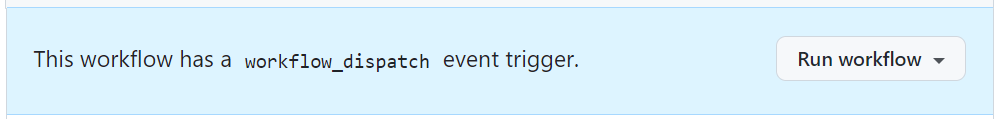
-
Setup Python and install the necessary dependencies in the runner
-
If the run fails, you will get an email. You can analyze the log to see what went south:
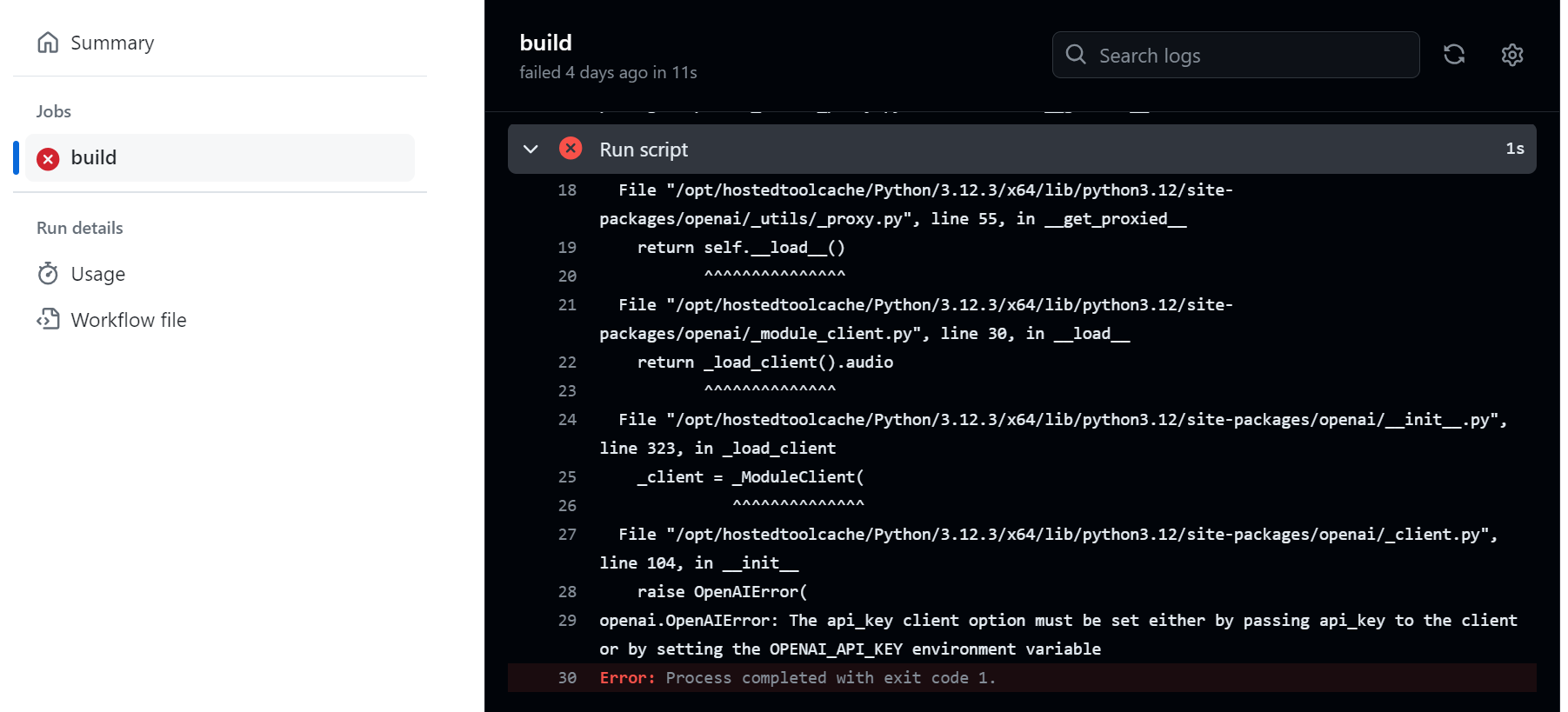
- As you can see in the previous error, we forgot to provide the
OPENAI_API_KEY. You can set it up as a repository secret, under the repo settings/secrets/actions:
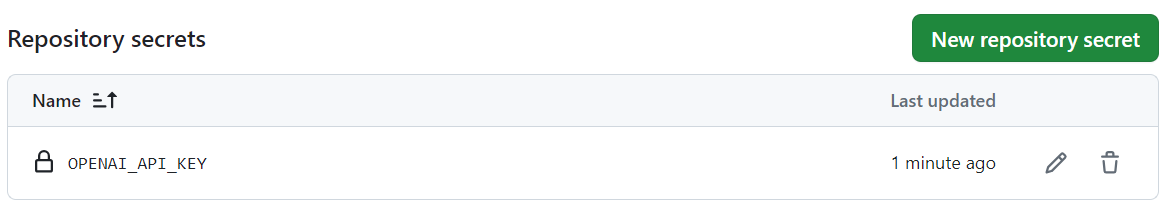
-
Once the jobs ran according to plan (which happens), you can upload the resulting artifact:
Point to the file or the entire directory:
path: path/to/artifact/result.txtpath: path/to/artifact/Insert a wild card in the path, in order to take variations into account:path: path/**/[abc]rtifac?/*This wildcard pattern matches paths that start with “path/”, followed by any number of directories (including none) due to the “*” wildcard, then a directory with any single character, followed by “rtifac”, then a single character, and finally, anything (file or directory) due to the last “”. The square brackets “[abc]” indicate that the character at that position can be either ‘a’, ‘b’, or ‘c’. The question mark “?” indicates that there can be zero or one occurrence of any character at that position.
The artifact will be available in the detail of the run, as a zip file:
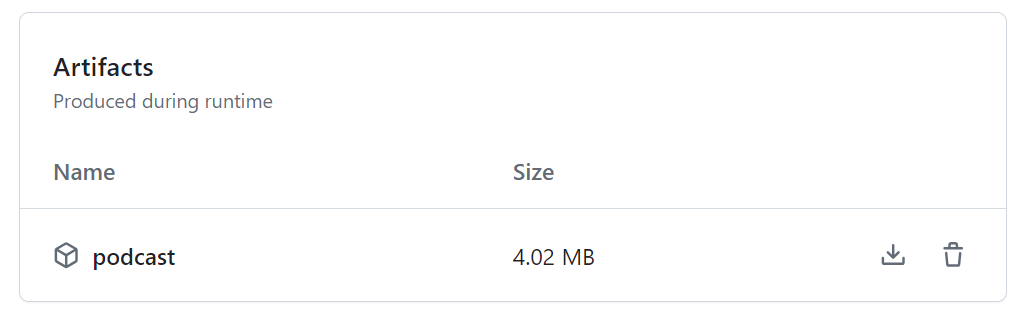
A quick note on the use of GitHub actions for this repo. If you navigate to this tab, you will see that actions are also triggered every time a new change has been pushed. It is building a website that renders all the markdown files of the repo as html on: yanndebray.github.io/programming-GPTs/
This other amazing capability is called GitHub Pages.